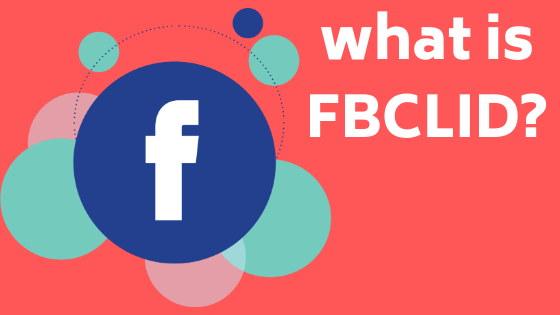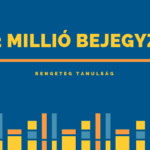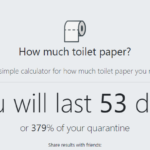If your primary traffic source is Facebook (or even using it for advertising) you should know how important is to have a fast website.
Your visitors won`t wait to your site to load (for more than 3 second) so in case you use facebook to advertise, you can even lose money…
So, a properly optimized website is mandatory to have satisfied visitors and customers.
If you use a CDN like CloudFlare or KeyCDN, you can make sure that no matter where they visitors come from, your site will be equally fast for everyone.
But what happens if your visitors arrive to a non-optimized version of your site?
Yup, that sucks…
But can happen when they are coming from Facebook and the FBCLID tag at the end of the URL takes them there.
FBCLID tag at the end of the URL
If you have checked your google analytics stats recently, should have seen that your prettily formatted links have been changed to some kind of messy gibberish.
This has happened because Facebook (and Google as well – they use GCLID) started using a new tag to identify the links pointing to an external source. (like your website)
For example, a random url:
https://csekitaut.com/random-url/
Now looks like this:
https://csekitaut.com/random-url/?fbclid=IwAR1zn1NLO5-TWiBcc_LYk3cFop2kQsWCWZrUtaAZhr3sytUmJdDYKtp_eU8
It shouldn`t be an issue, but unfortunately, can cause problems, like:
- can mess up your stats
- if you rely on CDN to keep costs low, can lead to unnecessary extra cost
- slover website
So, what to do with the FBCLID parameter?
FBCLID and Google Analytics
To keep your stats clean, there is an easy solution:
Log in to Google Analytics and navigate to:
- Admin
- View Settings
- Exclude URL Query Parameters
- Add fbclid
FBCLID and CDN / Caching Plugin
As I mentioned this can be a bigger issue as if the parameter is not set, all your visitors coming from facebook goes to a non-optimized page.
So this can lead to unnecessary extra cost as well, if the traffic does not go through the CDN, your hosting has to serve that which leads to more bandwith usage, and that can be pricey.
Ho to resolve this issue?
The easiest solution can be a caching plugin, like Swift.
Using this plugin, you can easily set up to ignore these parameters.
Caching > General Settings > Ignore Query String
Or try this solution (for advanced users) if you are not afraid messing with .htaccess.
I have found this on stackoverflow.
As well as there is one to CloudFlare.
Have you had any issues with the GCLID of FBCLID tag and if so, how did you resolve it?